These features are only available for Census Embedded customers. If you don’t
see these options, please reach out to Customer Support.
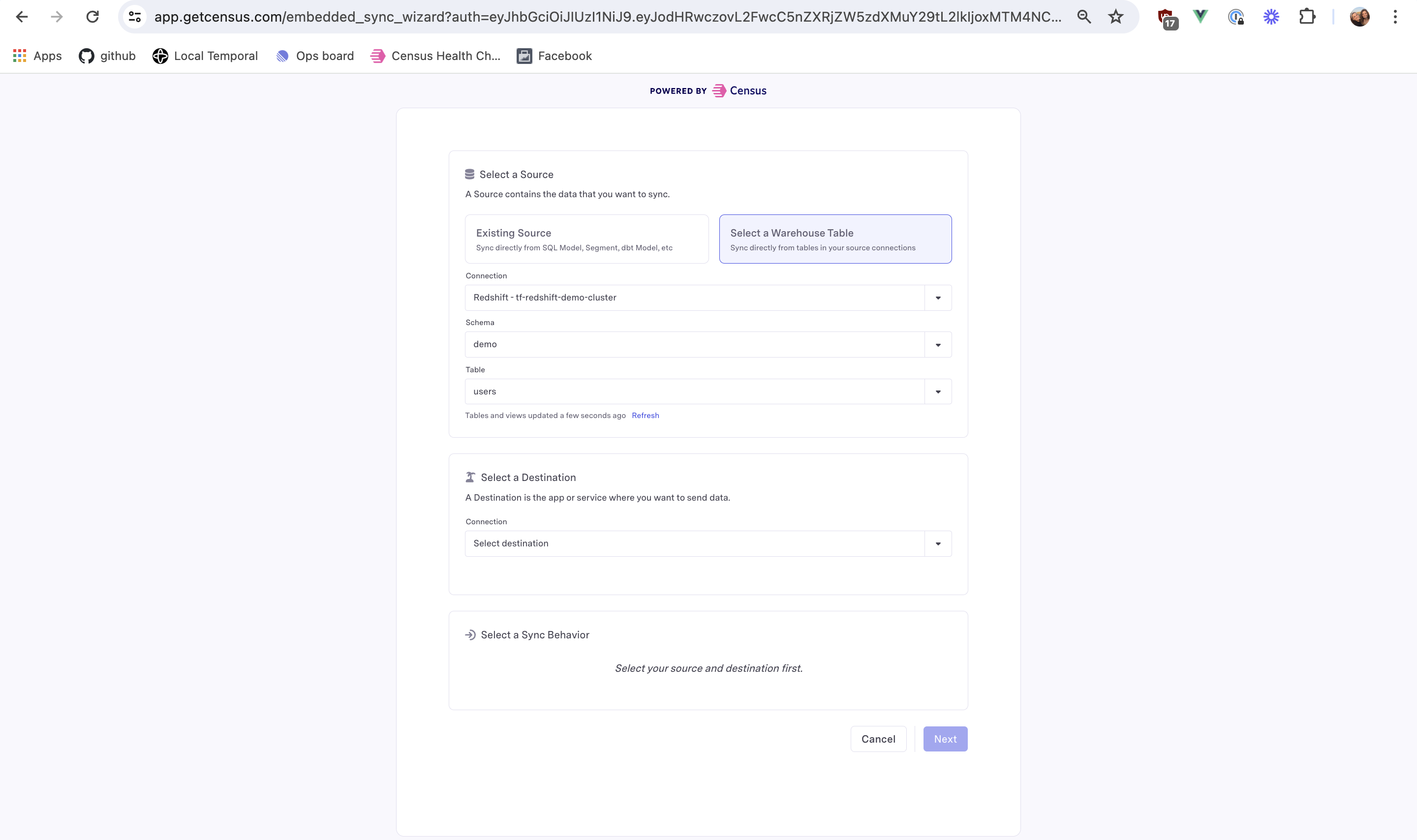
- Generate a Sync Management Link for your customer.
- Your customer configures what data they want synced.
- The sync appears in your Census workspace.
By default, a Sync Management Link will expire after 24 hours. If you’d like
them to last longer for your account, you can update this setting in your
organization settings.
You can also customize where users will be redirected after adding a new sync,
as well as the logo that is used.
source_connection_id(Integer): The ID of a Source Connectionmodel_id(Integer): The ID of a Modeltable_catalog(String): The catalog name for warehouse table selection. Requires asource_connection_id. It is recommended you use the source objects endpoint to check for the list of valid tables and their metadata. If you need to refresh these tables, you can trigger a table refresh.table_schema(String): The schema name for warehouse table selection. Requires asource_connection_idandtable_catalog.table_name(String): The table name for warehouse table selection. Requires asource_connection_id,table_catalogandtable_schema.segment_id(Integer): The ID of a Segmentcohort_id(Integer): The ID of a Cohortsource_hidden(Boolean, default false): Hides theSelect a Sourcesection of the Sync Wizarddestination_connection_id(Integer): The ID of a Destination Connectiondestination_object_name(String): Thefull_nameof a Destination Objectdestination_hidden(Boolean, default false): Hides theSelect a Destinationsection of the Sync Wizard
You can fetch information about your table catalog, schema, and name using the source objects endpoint. You can also trigger a refresh of the tables if the data is stale.