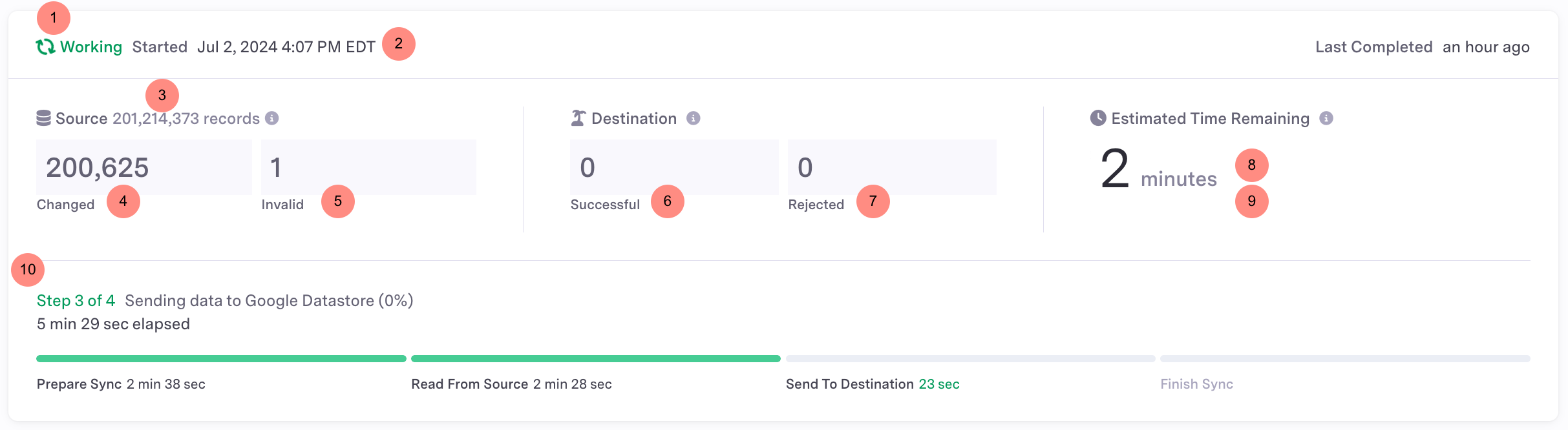
per_page: 1. This will return the most recent sync run.
The response for the sync run will look like
- Status -
status - Start Time -
created_at - Total Source Records -
source_record_count - Changed Source Records - the UI displays the sum of
source_record_updatesandsource_record_deletes - Invalid Source Records -
source_record_invalids - Successfully Synced Records -
records_updated - Rejected Records -
records_failed - (if running) Estimated Time Remaining - coming soon
- (if completed) End Time -
completed_at - Steps and Progress - Somewhat captured in
current_step, more detailed progress coming soon.